# but first one code cell and its rendering
10 * 30300several variations on inserting an image
regular markdown¶
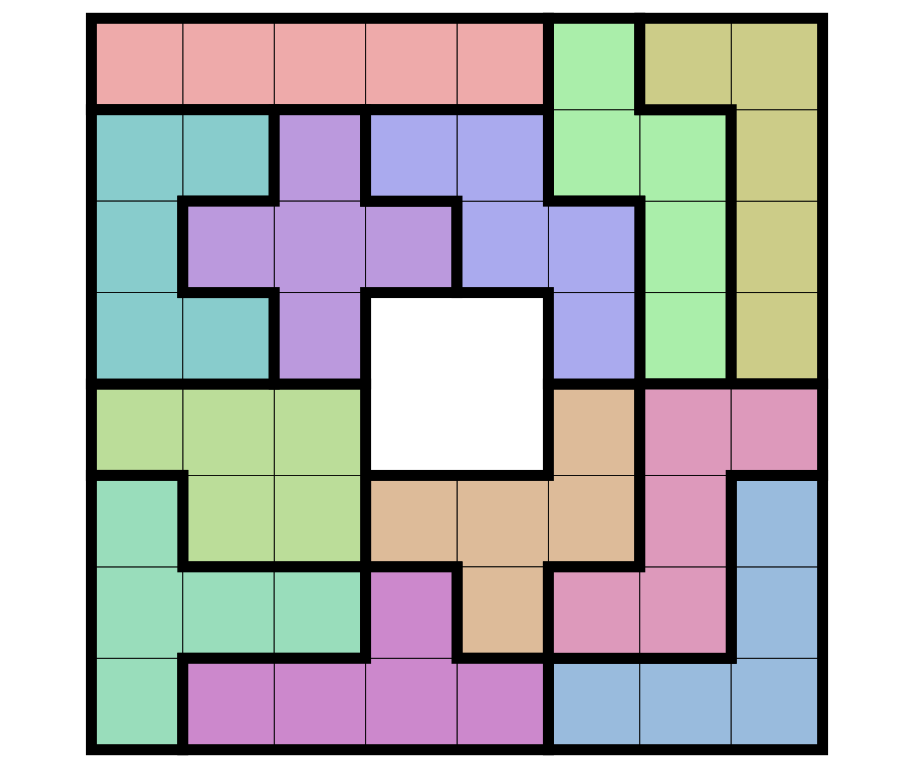
MyST Syntax¶
we can set more layout parameters here
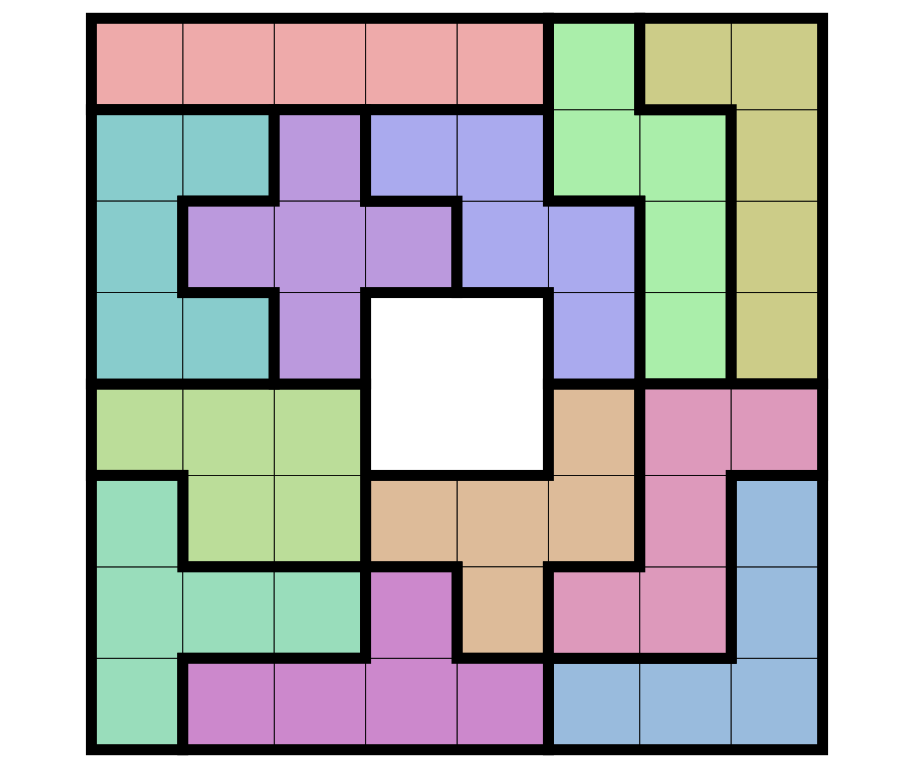
inside admonitions (no dropdown)¶
testing within plainly visible admonitions - not messing with the size this time
inside dropdown admonitions¶
same within dropdown admonitions
with dropdown and regular markdown
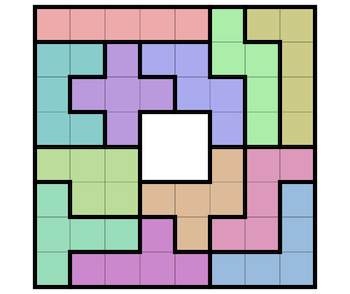
with dropdown and with MyST syntax
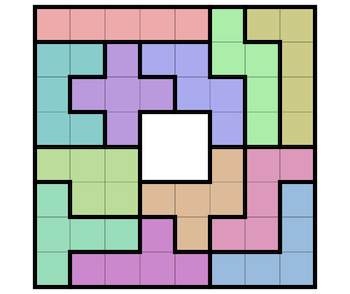
former bugs¶
this now works smoothly, no longer need an extra <div> wrapping the image
with a width¶
with dropdown, MyST syntax and width
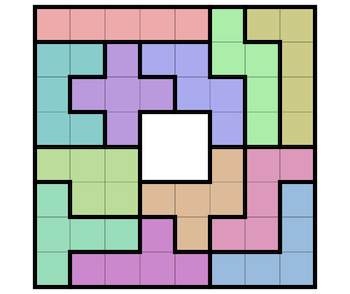
more than an image: here some text¶
same, but adding text around the image
some text before
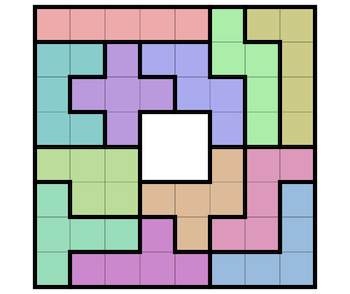
some text after
several images¶
same, with multiple images
some text before
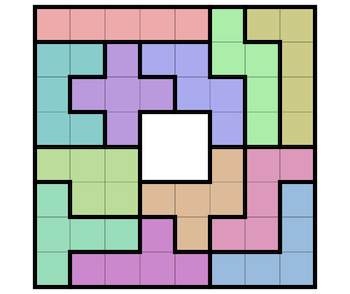
some text in the middle, another image (even if it looks the same)
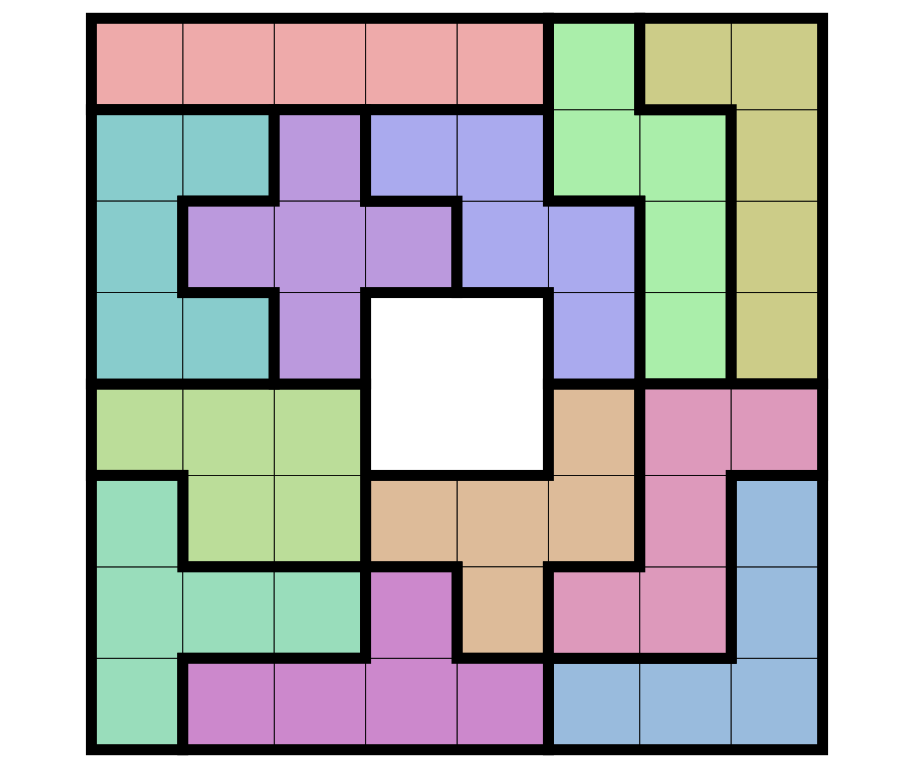
some text after
inline images ?¶
wondering if one can use an image like it was a font character
 and insert it inline
and insert it inline
as of 2025 april:
- this works with jlab
- but with mystmd/jb2:
- it causes line breaks in the devel version (
mystmd start --execute) - while the published version (
myst build --execute) renders this on a single line allright
- it causes line breaks in the devel version (
in any case remember the markdown syntax does not let us set a size, so for this example to work we have produced a resized image...
inlined image with a html tag ?¶
same but this time we use html fragment with an explicit size: 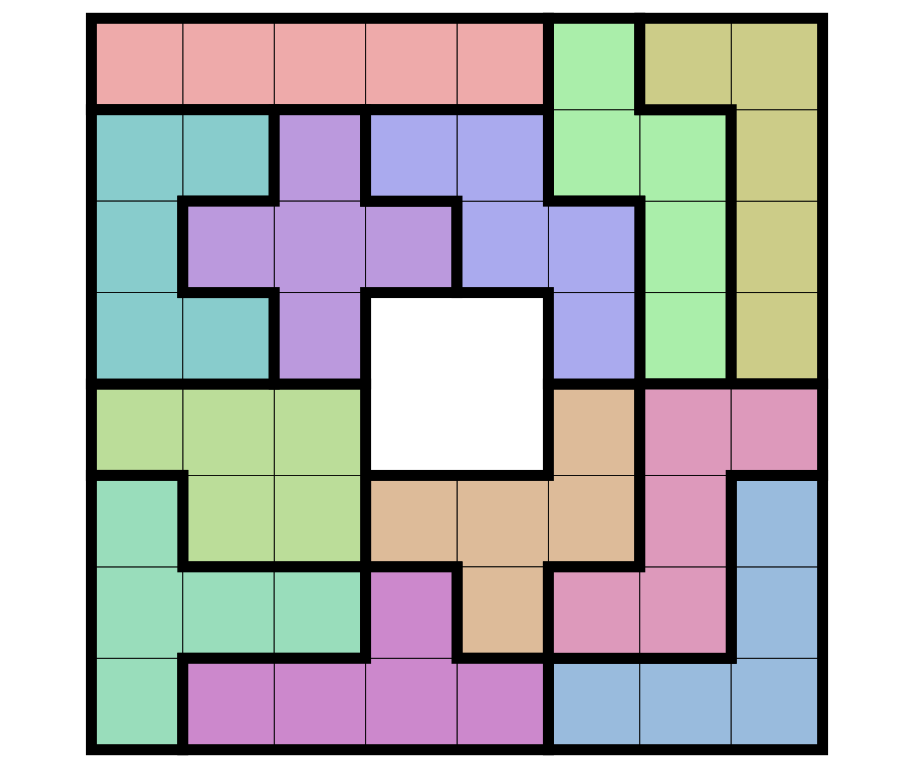 to insert the image and insert it inline
to insert the image and insert it inline
not only it does cause a line break, but it also does not resize the image !